Social Media Posting Basics
What you'll learn about in this guide:
- What to Post
- Photos: How to Take Your Own
- Photos: Where to Find Them Online
- How to Use Hashtags
- When to Post
- How Often to Post
- Posting Ideas (Sharing, Quotes, Trends, Holidays)
- Examples
- Where to Find Unanchor Authors & Your Fellow Writers Online
---
Posting about your itinerary doesn’t need to be salesy at all. It can be as simple as:
- Share a photo (probably the most important thing to do because visuals receive the most interaction and are the most engaging),
- Write a Caption about the photo itself (can be short & simple, or longer with tips & your experience with the location),
- Post a Link (or not, totally optional!) to your itinerary on Unanchor.com or on Amazon.
The goal is to add value by sharing helpful info or inspiring a desire to travel, not sell something. You don’t even need to mention your guide explicitly (though it doesn't hurt to every once in a while). Curious or interested people will click the link if you include one or if you put a link in your profile bio or elsewhere.
Your own photos are always best. Make sure they are high quality. Thankfully, technology has made it pretty easy to take good photos these days.
The basics are making sure the photo is clear (hold still and take your time), the horizon is horizontal (no crooked sunsets please), and as a bonus use the rule of thirds (the main subject of the photo should be at 1/3 of the photo not in the middle). Have fun and experiment with looking at the world from a different angle. If you need some tips on how to take good photos, check out these guides:
- 30 simple tips to take better travel photos with your smartphone (The Yonder Blog)
- Phone Photography 101: How to Take Good Pictures With Your Phone (Hubspot)
- How to Take Professional Travel Photos - A 5-part series (Nomadic Matt & Laurence Norah of Finding the Universe)
Photos: Where to Find Them Online
Here are a couple of our favorite websites to find stock photos you can use without attribution.
Note: If you have the time & are feeling kind, it's always nice to still take the time to attribute the photographer but it's not required. We've sometimes seen the photographer stop by and like our posts!
You can find photos elsewhere online but always be careful about attribution. You often need to have express permission from the photographer in addition to giving credit, so be cautious. If in doubt, contact the photographer and ask.
Hashtags are an easy way to search and find posts on a certain topic. It's always a good idea to add at least 2 or 3; #travel, the location like #paris, and something relevant to the photo like #sunset are always good choices, but don't add too many hashtags that it becomes overwhelming or hard to read. There are some tricks that you can use, which we'll explain in our advanced social media guides.
To keep people engaged, post consistently, this does not necessarily mean frequently. For example, posting 2-3 times throughout a week is better than posting 2-3 times in one day then not posting again for a couple weeks. It's always better to start slow and not get overwhelmed with trying to keep up, and then build up the quantity and frequency over time.
Posting consistently is most important. But, here are some basic guidelines that could be helpful as a goal, though not rules by any means:
- Twitter: 1-5 times a day
- Instagram: 1-2 times a day
- Facebook: 1-5 times a day
- Pinterest: 1 time a day
If you are just starting out and building your audience then aiming for those numbers per week, instead of per day, may be more beneficial and achievable for you. Again, posting consistently is more important than posting frequently so don't sweat it!
Sharing --
An easy and fast way to post something is to share someone else's post (another Unanchor writer, travel website, travel blogger, etc). Twitter (retweet) and Facebook (share) have built in buttons to easily do this and they're usually next to the like button on a post.
If you share someone's post, make sure to like it as well. You can do this by clicking a heart icon, thumbs up, or similar.
Note: Instagram doesn't make it as easy to share but it is still possible, we'll explain more in our Instagram Advanced Guide.
Quotes --
Sharing a quote or quote card (photo with a quote on top of it) is another fast and easy way to post something.
- BrainyQuote
- Goodreads
- Or, search Google for "travel quotes" to find other websites with lists of quotes
- Also, don't forget the quote cards we've created for you to use as well.
Note: Always be sure to attribute the quote to the proper person, if known.
If you want to create your own quote cards, you can use a tool like Canva or any other number of apps, just search online.
Trends --
Most days of the week also have a hashtag theme you can capitalize on. Don't forget to use the hashtag when you post so others can find your post. Here are a few to get you started:
#MotivationMonday #TravelTuesday #TipTuesday #WanderlustWednesday #WednesdayWisdom #ThrowbackThursday (or more commonly #tbt) #FlashbackFriday (or more commonly #fbf) #SaturdayShenanigans #SundayFunday
Holidays --
Holidays can be a fun, unique, and easy way to come up with something to post about. There are large well-known holidays but there are also lots of strange and unusual ones as well. Do a quick Google search and you may be surprised to see what comes up.
Similarly, if there is a big event or conference in your city, there may be a hashtag you can use or you might be able to find a way you can share that you have a guide with attendees or people in town for the event.
Look around on social media at travel brands, travel bloggers, and travelers to see what they are posting. It's easy to get sucked in and just enjoy the photos and posts, but take note of what they're posting, how, and when - you'll be surprised what you learn and could also do yourself.
Check out the Shorty Awards for Travel and Tourism for some great examples.
Where to Find Unanchor Authors & Your Fellow Writers Online
Feel free to browse our posts and those of your fellow writers, note what posts have received good engagement (likes/comments/shares) and use them as a model for what you could do.
BONUS:
Instagram 101: Not on Instagram yet but want to get started? Here's a quick how to guide to making your first Instagram post. Pro tip: When setting up your profile, if you don't have a website, link to your Unanchor itinerary! (Note: The guide shows the setup on an Android phone but it should be very similar options to an iPhone.)
Beyond the Basics:
What you'll learn about in this guide:
- Profile
- Hashtags
- Tagging Location
- Tagging People/Businesses
- When to Post/Time of Day
- Scheduling Tweets
- Polls
- Twitter Chats
- Tweet Ideas
- Tools
Note: Don't forget to check out the social media posting basics for simple quick tips on using Twitter (what to post, how to post, where to find photos, etc).
---
Quick tips on what to include:
- A real photo of you is best. People connect with people.
- Include your location. A bit about you professionally. A bit about you personally. Be creative/fun/interesting.
- If you don't have a website or other link in your profile, link to your Unanchor guide!
- Don't forget to add a banner photo. A great place to inspire travel. Unsplash and Pixabay are good sources of free photos, search for panoramas or zoomed out shots for the best fit.
For fun or maybe helpful too, play with the Twitter Bio Generator.
Use 1-3 max. 2 is probably best: 1 with the location (#London, #Paris, #NYC) and 1 with something travel related (#travel, #beach, #TravelTuesday) or a trending topic.
Watch the trending topics and hashtags in the Twitter sidebar and capitalize on them by using one when it's relevant.
For more hashtag ideas, visit Hashtagify and enter in a hashtag to see what other similar hashtags people are using.
Adding the location of the photo allows anyone else in the area or searching the area to find your post. This option is usually a map pin (upside down teardrop) icon that's found near the camera icon to add photos.
Tag people or businesses related to your itinerary or who might be interested in photos you tweet. (Note: This option can only be done when posting live on Twitter itself, not while creating scheduled tweets.) It's a great way to gain attention of certain people, businesses featured in your itinerary, and people likely to retweet.
After you upload a photo, a link will appear under the photo to allow you to tag up to 10 people. Of course you can always tag people within the tweet itself.
There's a lot of differing opinions on when is best, but the general, slightly unhelpful rule is to post when your audience is on Twitter. While very true, it can take time to test posting times to figure out which is best for optimal viewing. If you do a Google search, you may be able to find tools that will track this data for you.
If you would like specific times, start with 5-6pm as this is by far the most common time, followed by 12pm-1pm, then 8-9pm or 8-9am. Middle of the night has the least competition so that's always a worthwhile experiment as well. Also, weekends are important days to post.
Scheduling tweets ahead of time allows you to batch the task of posting to one day a week, or month, or whenever, instead of going in at the exact time every time you want to post. If you know tweets are already going out, you can focus on interacting and engaging more with your audience.
Twitter has built-in tools that allow you to schedule posts if you sign up for Ads. You don't have to actually buy any ads to gain the tweet scheduling option but you might start receiving lots of annoying emails from Twitter trying to get you to use Ads. Alternatively, you can use other tools (some free, some not) to do the scheduling for you, like Tweetdeck, which is owned by Twitter.
Polls are a free feature built into Twitter. They allow you to do fun things like post multiple photos and have people vote on their favorite; i.e. hot vs cold, summer vs winter, city vs country, beach vs mountains, theme park vs national park, hamburger vs steak, Etc. This option can only be done when posting live on Twitter itself, not while creating scheduled tweets.
Twitter chats are scheduled conversations on a specific topic led by a moderator. Everyone participating in the conversation uses the same hashtag so it is easy to follow along.
The general format includes at least one moderator. A chat usually lasts for about an hour. At the beginning you introduce yourself and where you're from. Then approximately every 5-10 minutes the moderator releases a question (Q1, Q2, etc) and you reply with your answer (A1, A2, etc). Don't forget to include the chat hashtag at the end of every tweet you post so everyone following the chat can easily see your responses!
Here is a list of travel related chats, when they occur, and the topic: https://gotmybackpack.com/travel-twitter-chats-and-hashtags/
Pro tips:
- Use a tool like Tweetdeck to more easily follow along. The tweets can go flying by and it can be difficult to keep up. If you create a column just for the hashtag, it's much easier to keep up.
- Not sure how a chat works or unsure if you want to participate. Watch a couple happen before participating.
- A photo is always best. Add a quick caption. Use a hashtag with the location. Link to your itinerary.
- Quotes. Bonus points if you also use a photo or create a quote card with the quote on a photo. (Note: We've created some for you to use here.)
- Retweet (RT) other people's posts. Also, like other people's posts and/or follow them - some will follow you back!
- Post something relevant to a trending hashtag. #TravelTuesday, #WanderlustWednesday, etc.
- Share content! i.e an entertaining video or news story. Don't forget to tag the person who created it, they might share your tweet!
- Search the hashtag for your location and respond to people asking questions about the destination. Or, search "best things to see in X" or similar to find people looking for travel info. You don't need to mention your guide but if it's in your profile and you answer with value, they may come looking to see who you are anyway!
- Post your writings. Have you written an article or post online (even if it's old), share it... again & again.
- What are you currently doing? Post about it: in a coffee shop, walking somewhere, your current view, etc, share it. People enjoy insights into a real person.
- Post a funny photo and say "caption this".
- If you have an engaged audience that responds, you can try poll questions, or fill-in-the blank, "My least favorite place I've traveled is x."
- Need more ideas? Get lost looking at other feeds. See what posts catch your eye. A good google search is always a good help when all else fails.
- Tweet Analytics by Twitter - Information on your top tweet(s), what days see the most engagement, & insights about your audience.
- Tweetdeck by Twitter - A Twitter dashboard that allows you to schedule tweets and easily follow specific hashtags & people.
- Hashtagify - Type in a hashtag and see what other similar hashtags people are using.
Beyond the Basics: Facebook
What you'll learn about in this guide:
- Profile
- Hashtags
- Tagging Location
- Tagging People/Businesses
- When to Post/Time of Day
- Scheduling Posts
- Facebook Groups for Promoting Kindle Books
- Post Ideas
- Tools
Note: Don't forget to check out the social media posting basics for simple quick tips on using Facebook (what to post, how to post, where to find photos, etc).
---
If you don't have a website or other link in your profile, link to your Unanchor guide!
Hashtag use on Facebook is not as common as on Twitter and Instagram. Use sparingly if incorporating them in your description or probably best to add to the end of a post.
Adding the location of the photo, or at least mentioning it in the photo, allows anyone else in the area or searching the area to find your post. This option is usually a map pin (upside down teardrop) icon that's found under the "Write something..." box next to the emoticon and camera icons.
Tag people or businesses related to your itinerary or who might be interested in your posts by using the @ sign followed by their name. It's a great way to gain the attention of certain people, businesses featured in your itinerary, and people likely to share your post. This can be done by tagging random spots in the photo or in your description.
There's a lot of differing opinions on when is best, but the general, slightly unhelpful rule is to post when you're audience is on Facebook. While very true, this can take a little time to test posting at different times and watching the results. If you do a Google search, you may be able to find tools that will track this data for you, or if you're using a Facebook page you can check the built in analytics under the Insights tab at the top.
If you would like specific times to start with experimenting then 1-3pm on weekdays is by far the most common, followed by 12pm-1pm on weekends. Fridays and the weekends are the best days to post. Monday and Tuesday are the worst days to post.
There's a lot of differing opinions on when is best, but the general, slightly unhelpful rule is to post when your audience is on Facebook. While very true, it can take time to test posting times to figure out which is best for optimal viewing. If you do a Google search, you may be able to find tools that will track this data for you.
Facebook has a built in tool that allows you to schedule posts if you have a page; otherwise you'll have to use an external tool like Hootsuite, or search Google for other tools available.
Facebook Groups for Promoting Kindle Books
There are Facebook groups that have been created for people to share their Kindle books.
See the PDF link below and go now to request to become a member of these groups as it can take a little time to be approved by an admin. You will need to request to be added from your personal account, not your page. Also, if you don't want to be flooded with notifications be sure to click on the Notifications box in the lower right corner of the page's banner at the top.
Facebook Groups for Promoting Kindle Books (Click to download PDF)
(Tip: If you would like to temporarily adjust the price of your book for a sale or special promo price to fit the Group's rules, please email us and we're happy to help you out. Most books can be adjusted to a price between $0.99 and $2.99 based on the size of your book. Note that we need a few days notice to make the adjustment on Amazon and for Amazon to process it.)
- Always use a photo. The posts with the most interaction are visual. Add a quick caption, description, story, or tip for the location. Include a link to your itinerary on a separate line at the end.
- Quotes. Bonus points if you also use a photo or create a quote card with the quote on a photo. (Note: We've created some for you to use here.)
- Share other pages/people's posts. Also, like other pages/people's posts and/or follow them - some will follow you back!
- Search for your location and respond to people asking questions about the destination. Ideas could be destination guides, cruises, websites/blogs, travel bureaus, etc. You don't need to necessarily mention your guide but if it's in your profile and you answer with value, they may come looking to see who you are anyway!
- Share your writings. Have you written an article or blog post online (even if it's old), share it (again & again).
- What are you currently doing? In a coffee shop, walking somewhere, your current view, etc - share it. People enjoy insights into a real person.
- Post a funny photo and say "caption this".
- If you have an engaged audience that responds, you can try quick/simple to answer questions, or fill-in-the blank ("My least favorite place I've traveled to is _____." Then if they reply it's a great way to continue the conversation and keep the engagement going, as well as encourages others to respond!).
- Need more ideas? Go see what kinds of posts others are making or do a Google search for Facebook post ideas.
- Hootsuite - post scheduling sight